Easily Run Python Functions in Parallel#
When you search for how to run a Python function in parallel, one of the first things that comes up is the multiprocessing module. The documentation describes parallelism in terms of processes versus threads and mentions it can side-step the infamous Python GIL (Global Interpreter Lock).
This is all great if you’re a Python developer comfortable navigating the intricacies of processes and threads. But what if you don’t want to care about any of that? What if all you want is a straightforward way to run a Python function in parallel?
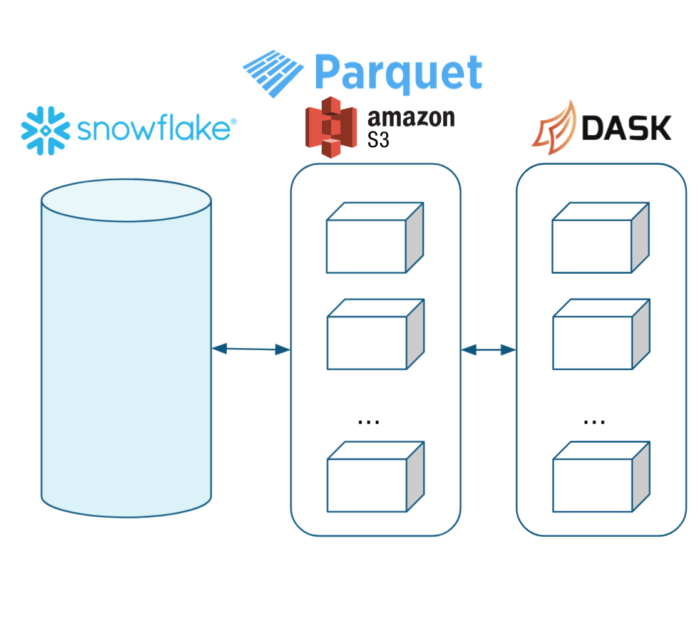
Different models of concurrency, adapted from https://realpython.com/python-concurrency
Imagine you’re estimating the global burden of malaria. You don’t want to dive into the technicalities of parallelism—you just want to answer a question like, “How many people died of malaria in 1984?”
That’s where Dask comes in.
Why Choose Dask Over Multiprocessing?#
Dask is designed to make parallel computing in Python as seamless as possible. With Dask, you can:
Run Python functions in parallel with minimal code changes.
Easily scale from a single machine to a distributed cluster
Focus on your data and analysis instead of debugging processes and threads.
Whether you’re analyzing global health data, processing large datasets, or running computational models, Dask lets you spend more time on your problem and less time wrestling with low-level parallelism.
Run a Python Function in Parallel#
You can use Dask to run any Python function in parallel. Let’s say you have a function called costly_simulation that defines a long-running simulation over a set of parameters. With Dask, we can run this in parallel locally on all cores available on your laptop:
from dask.distributed import LocalCluster
cluster = LocalCluster() # Use all cores on local machine
client = cluster.get_client()
parameters = [...]
def costly_simulation(parameter):
...
futures = client.map(costly_simulation, parameters) # Run simulation in parallel
results = client.gather(futures)
Or scale out to a cluster of many machines on the cloud using Coiled:
import coiled
cluster = coiled.Cluster(n_workers=50) # Start 50 machines on AWS
client = cluster.get_client()
parameters = [...]
def costly_simulation(parameter):
...
futures = client.map(costly_simulation, parameters) # Run simulation in parallel
results = client.gather(futures)
Coiled runs from your AWS, Google Cloud, or Azure account and you’ll get 500 free CPU hours each month. It’s free to sign up.
Parallel For Loop with Dask#
Here’s an illustrative example doing a nested for loop over parameters and data files. In this example, we work sequentially, loading the data in the outer loop and scoring in the inner loop for all pairs.
def score(params: dict, data: object) -> float:
...
results = []
for filename in filenames: # Nested for loop
data = load(filename) # Load data in outer loop
for param in params: # Score in inner loop over all pairs
result = score(param, data)
results.append(result)
best = max(results) # Get best score
Working sequentially can be quite slow, especially if you’re working through hundreds of files. We can use Dask to run this in parallel, using all cores available on your laptop:
from dask.distributed import LocalCluster
cluster = LocalCluster() # Use all cores on local machine
client = cluster.get_client()
futures = []
for filename in filenames: # Nested for loop
data = client.submit(load, filename) # Load data in outer loop
for param in params: # Score in inner loop over all pairs
future = client.submit(score, param, data)
futures.append(future)
results = client.gather(futures)
best = max(results) # Get best score
If your data is stored on the cloud or you need access to hardware you don’t have available locally (like more memory or GPUs) you can use Coiled to run the same workflow across a cluster of VMs:
import coiled
cluster = coiled.Cluster(n_workers=100) # Scale out to 100 machines
client = cluster.get_client()
futures = []
for filename in s3_filenames: # Nested for loop
data = client.submit(load, filename) # Load data in outer loop
for param in params: # Score in inner loop over all pairs
future = client.submit(score, param, data)
futures.append(future)
results = client.gather(futures)
best = max(results) # Get best score
Coiled handles things like:
Combining hardware and Python-specific metrics into a single UI
When to Use Multiprocessing Instead of Dask?#
While Dask is powerful and flexible, there are cases where multiprocessing might be a better choice:
Standard Library: As part of Python’s standard library, multiprocessing requires no additional installation or setup.
Low Overhead: For smaller tasks, the overhead of Dask’s scheduler might outweigh its benefits, making multiprocessing a more efficient option. Dask also has a multiprocessing scheduler that is very lightweight for these situations.
Fine-Grained Control: If you need detailed control over processes, shared memory, or inter-process communication, multiprocessing provides the tools you need. Though it’s worth mentioning Dask is also flexible enough for this level of fine-grained tuning with tools like asynchronous futures, distributed locks, queues, etc.
Examples#
If you’re tired of fighting with multiprocessing or just want an easier way to run Python functions in parallel, Dask could be a good option. It’s powerful, intuitive, and designed to help you focus on your work—not the underlying mechanics of parallel computing. For more examples using Dask for parallel Python you might consider the following:
Process 1 TiB of arXiv S3 data
Get a really good estimation of Pi
Train an XGBoost model in parallel